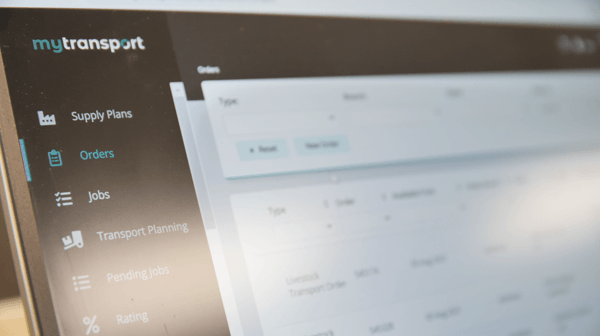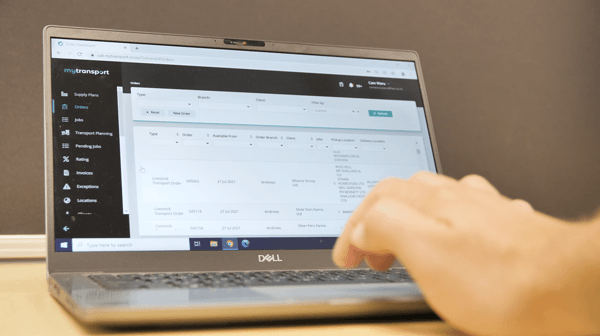Cut job time in half and get on with the important stuff.
How customers request a job
Step 1: Ordering transport
Book a job
Whether it be the dispatcher or the customer, log into the digital system from any device. If it’s a last minute order at 3am or you’re just planning well ahead of time, it’s as simple as filling out a form. One order in one place – mytransport manages the whole lot, no matter how big the job. Upcoming jobs and job history can be viewed in one place.
How operators & dispatchers schedule
Step 2: Logistics & route planning
Assign to truck
Now that you’ve got your job logged, it’s time to assign to a truck. With all your jobs in one place, all you’ve got to do is enter a start time for the trip and the job will end up in that truck’s very own planning schedule. For a quicker option, you can also just click and drag the job onto any day or time on the calendar. And as for setting the rate, you can choose whether you let the system do it for you, or customise it.
For the drivers
Step 3: Cartage & freight
Pick up & communication
One of the best parts of mytransport is how smart the route planning is. There’s no need for the driver to head into the depot for their slips, it’s all in the tablet with the schedule – all stops and any specifics of the job are in the notes. And if the route needs to be changed or if there’s a hold up, they can simply modify the job on the go. That way everyone that needs to have access to that information will have it right at their fingertips at all times and in real time.
For everyone
Step 4: Delivery & invoicing
Finishing up
Once the job has been completed, the operator will sign it off, release it, and the invoice will automatically be sent out to the customer. Payment wait times are cut – making it easier for customers to pay, and operators to get paid.